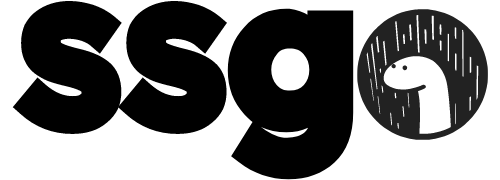Using components
Components are a nice and simple way to do code splitting inside of your templates. If you are familiar with JavaScript frameworks like ReactJS of Angular, you already know what ssgo components are about.
In summary, components are .html or .htm files living inside of the components/ directory (or inside one of its subdirectories, recursively). They allow you to do anything you can do inside of regular Templates. The point of components is that they are easily reusable and that they allow you to have a nice splitted code architecture.
Before building your pages, ssgo first recursively walks inside of your components/ directory for every .html (or .htm) files he can find.
Usage
Every component found is usable from templates or from other components. To use a component, just use the name of its HTML declaration file as an HTML tag. The data needed by your component must be given to it using the tag's attributes.
For example, let's say your components/ directory looks like this:
components/
└── misc/
└── seo.html
└── layout.html
// seo.html
<title>{{ pageTitle }}</title>
<meta eval:charset="pageCharset" />
<meta property="og:title" eval:content="pageTitle" />
<meta
for="meta"
of="metaTags"
eval:property="meta.property"
eval:content="meta.content"
/>
// layout.html
<!DOCTYPE html>
<html eval:lang="lang">
<head>
<seo pageCharset="'utf-8'" pageTitle="title"></seo>
</head>
<body>
{{ children }}
</body>
</html>
Your template files could use these components as follows:
// my-template.html
<layout lang="'en'" title="fetchedPageTitle" metaTags="[]">
<section>
<!-- [...] -->
</section>
</layout>
There are some interesting things to notice in this example:
- Components are used using the name of their declaration file:
seois used as<seo></seo>andlayoutis used as<layout></layout>. - Data used by components is given through their tag's attributes. You can think of these as ReactJS component's props.
- The
layoutcomponent uses a specificchildrenproperty: like in ReactJS, this allows components to nest content inside of their structure. Thechildrenproperty is automatically filled and given to components byssgowhen needed.
Something about this page is wrong? Edit it on GitHub.