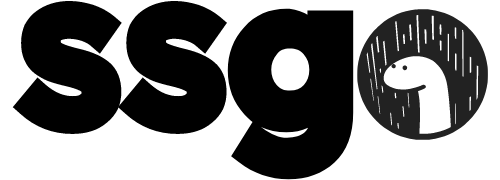CLI
Here's the reference of the command line interface commands built in ssgo:
ssgo build
Note that the
buildis the default command: runningssgowithout thebuildkeyword is similar.
Builds the ssgo project of the current directory to the dist/ directory.
Options
--sitemap: Generate a sitemap.xml file of the build pages for the given host. Example:ssgo build --sitemap=https://example.com. Works only with thebuildcommand.--only-creators: Filter the creators to run. Example:ssgo dev --only-creators=index.ts,other.js.--clean: Clean thedist/directory before building.
ssgo serve
Serves the build locally (on http://localhost:5580 by default).
This intends to be used for testing purposes only: you should not use it in production.
Options
--host: Set the host to servedist/over (default 'localhost'). Example:ssgo serve --host=0.0.0.0(to servedist/on local network).--port: Set the port to servedist/over (default 5580). Example:ssgo serve --port=8080.
ssgo dev
Same as build except ssgo will not build the entire project directly, it will instead build only the needed files when requested.
It will also spawn a file watcher on your project files to re-build specific parts of the project upon changes. dev will also serve the content of the dist/ directory over http://localhost:5580.
Options
--host: Seessgo serve > Options.--port: Seessgo serve > Options.--only-creators: Seessgo build > Options.--clean: Seessgo build > Options.
ssgo init
Initializes a ssgo project in the current working directory by creating the needed directories: creators/, templates/, components/, static/. A default creator, template and stylesheet will also be created.
init will also create a default .gitignore file and add the dist/ directory inside it.
ssgo init && ls
# .gitignore creators/ templates/ components/ static/
cat .gitignore
# dist/
Note that if some of the directories or files to create already exist, init will let them untouched.
ssgo version
Outputs the current version of ssgo.
ssgo upgrade
Upgrades to the latest ssgo version.
ssgo help
Shows some help about ssgo commands.
Global options
--cwd: Set the current working directory to the given path.
Something about this page is wrong? Edit it on GitHub.