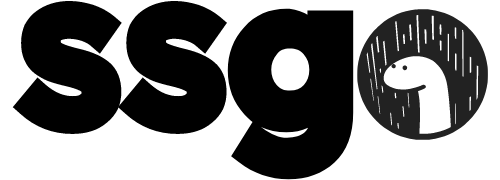Static files resolution
ssgo provides a simple way to use static resources (like images, stylesheets, scripts...) inside of your templates and components. To be able to use static resources, add them to the static/ directory at the root of your project. Then you can simply reference them from any template or component using common html attributes pointing to your static resource in the form of a path relative to the root of the static/ directory.
For example, let's say you want to use an image in one of your templates:
<!-- Here, the static/ directory contains 'path/to/my/image.jpg' -->
<img src="path/to/my/image.jpg" alt="Cake" />
When building, ssgo will automatically detect that this src attribute leads to an existing static resource in the static/ directory, and will copy it to the dist/static/ directory, keeping the sub-directory structure. When built, we will have:
<img src="/static/path/to/my/image.jpg" alt="Cake" />
ls -R dist/static/
# path/to/my/image.jpg
ssgo automatically runs this treatment on every src, href, srcset, icon and poster attributes leading to an existing file inside of the static/ directory, or one of its subdirectories.
The case of .ts and .js files
As ssgo runs using the Deno runtime, it uses Deno's compilation API to automatically bundle TypeScript (.ts) and JavaScript (.js) files before adding them to the dist/static/ directory. This allows you to write your scripts using TypeScript out of the box, and to have them bundled and minified for production use.
Something about this page is wrong? Edit it on GitHub.