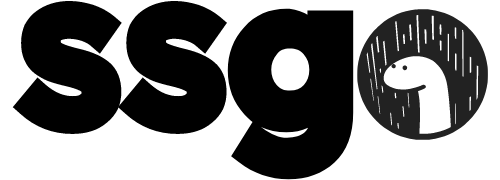Usage with TailwindCSS
This documentation website is actually built using
ssgoandTailwind. You can check the sources here.
In order to integrate the awesome TailwindCSS framework within your ssgo development process, you might want to proceed as follows:
Initialize Tailwind and customize your configuration
First, simply initialize a Tailwind configuration file using tailwind-cli:
npx tailwindcss-cli@latest init
Then, customize your Tailwind configuration to match your needs and add ssgo templates and components files to the purge configuration object:
// tailwind.config.js
module.exports = {
purge: ["./templates/**/*.html", "./components/**/*.html"],
darkMode: false,
theme: {
extend: {},
},
variants: {
extend: {},
},
plugins: [],
}
This way, the outputed CSS will only contain the style actually used by your site.
Integrate the Tailwind build to your build process
In order to allow ssgo to import the built stylesheet, the Tailwind built should be ran just before the ssgo build:
# building tailwind against our config file and adding the output to static files
npx tailwindcss-cli@latest build -c ./tailwind.config.js -o ./static/tailwind.css
# build the site
ssgo
The built Tailwind stylesheet can just be imported as follows in your templates:
<link href="tailwind.css" rel="stylesheet" />
In order to keep short CLI commands, you might want to use the Velociraptor script runner:
# velociraptor.yaml
scripts:
build-tailwind:
cmd: npx tailwindcss-cli@latest build -c ./tailwind.config.js -o ./static/tailwind.css
build:
cmd: vr build-tailwind && ssgo
env:
NODE_ENV: production # by default, Tailwind purge is enabled only when NODE_ENV == 'production'
develop:
cmd: vr build-tailwind && ssgo dev
Something about this page is wrong? Edit it on GitHub.